

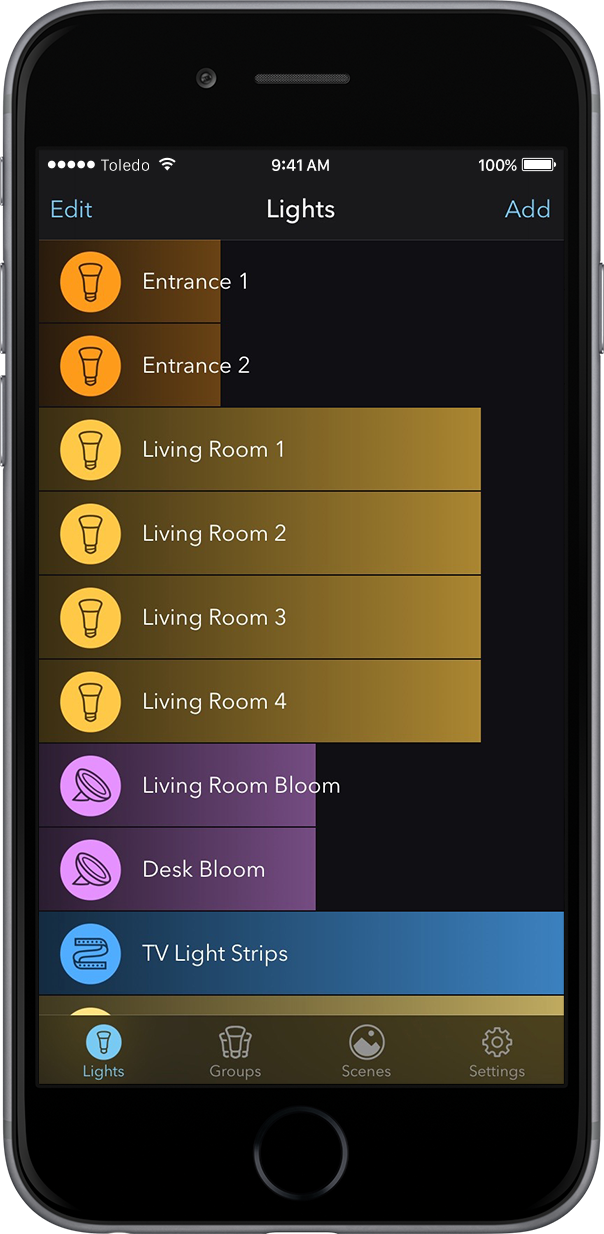
All your lights display immediately as a list, giving you the fastest access to each and every one of your connected lights.
Quickly switch lights on and off, swipe to increase or decrease brightness and tap the light to change it's color. It's never been easier to control your lights individually.
Sometimes it makes no sense to control only one light when you need multiple lights to have the same settings. For example, a light ceiling fixture that takes 4 lights.
With Huemote, you can group up to 16 lights, and control their state, brightness, and color together.
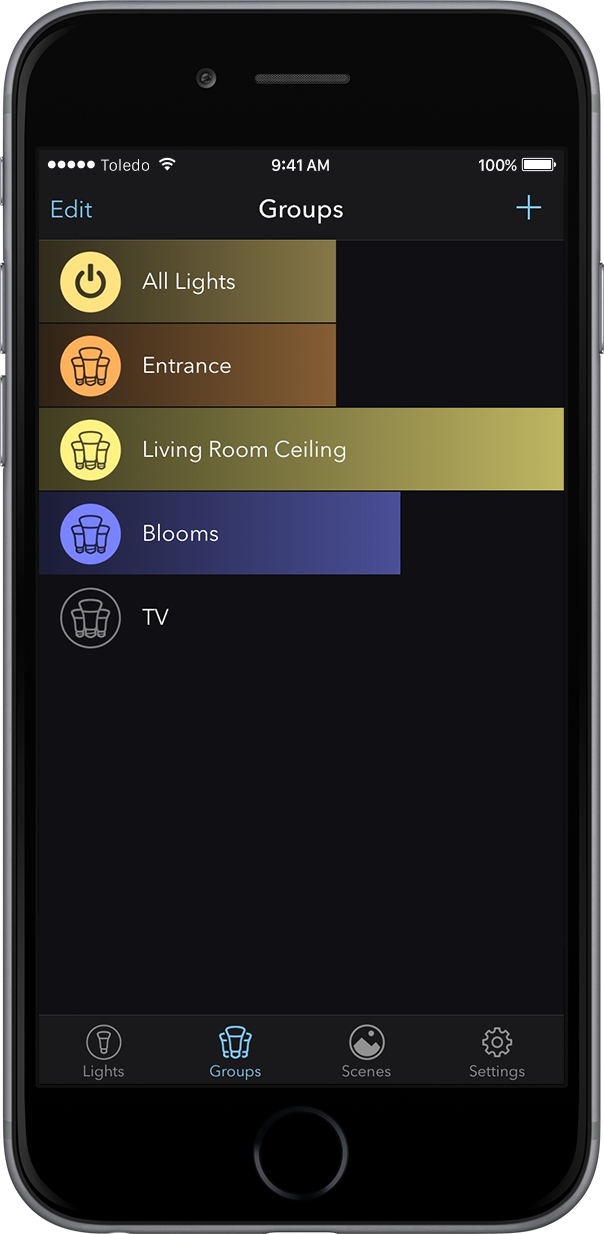
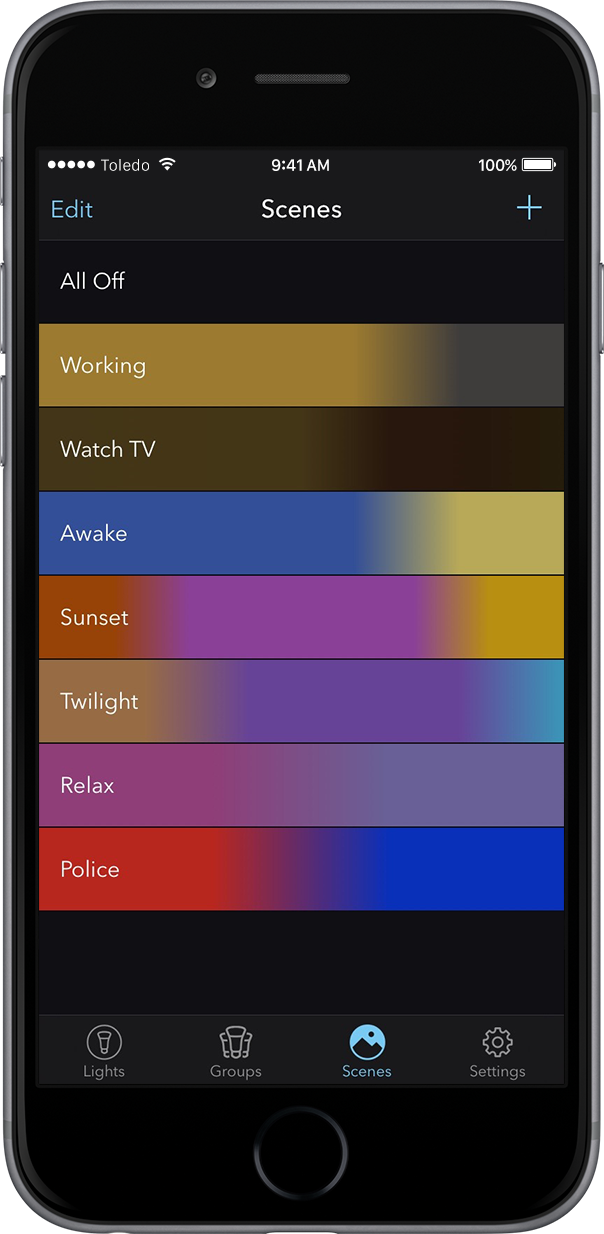
Easily recall your favorite light configurations with one tap by saving them as a scene.
Huemote scenes are more powerful than the scenes you are used to, as part of the scene configuration you can also turn off some lights.
This way you can have some scenes that only change the color and mood of certain rooms, and other scenes that turn off a section of the house, or an entire floor.
Huemote's Today Widget is the fastest way to recall a particular scene, or switch your groups on and off.
Configure your widget so you only see what you use, select your favorite 10 scenes or groups to display in the widget. You can also choose to enable a global switch to turn all lights on or off.


Huemote for Apple Watch gives you unprecedented access to your lights. Control individual lights, or control them as a group, and trigger your scenes all from your wrist.
